Published
- 3 min read
Google’s Pronunciation Tool
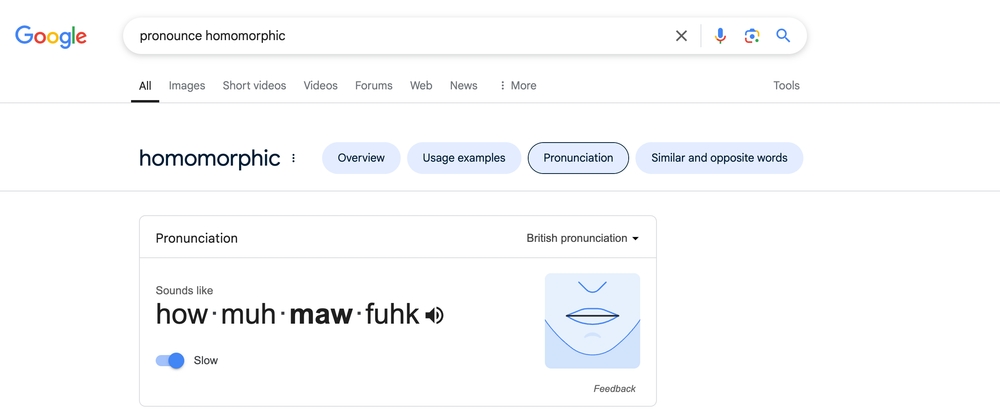
How Google’s Pronunciation Tool is Changing the Way We Learn Words
Most of us have, at some point, searched for the pronunciation of a difficult word. Google has taken this simple need and turned it into an interactive learning experience. Instead of just playing an audio clip, the search engine now offers a visual mouth animation, syllable breakdowns, and even a way to practice speaking words yourself.
More Than Just Audio
In the past, pronunciation guides were limited to phonetic spellings or audio clips, leaving much to the imagination. Google has improved on this by introducing a visual guide that shows how to shape the mouth to produce each sound. This feature makes it easier to understand the mechanics of pronunciation rather than just trying to mimic a sound.
Additionally, words are broken down into syllables, helping learners see where the emphasis falls and how each part of the word should be pronounced.
British vs. American Pronunciation
One of the most useful aspects of the tool is the ability to switch between British and American English pronunciation. This is particularly helpful for learners trying to understand regional differences in vowel sounds, stress patterns, and rhoticity (the pronunciation of the “r” sound).
For example, a word like schedule is pronounced differently in the two dialects:
- British English: /ˈʃɛd.juːl/ (sheh-jool)
- American English: /ˈskɛdʒ.uːl/ (sked-jool)
By toggling between accents, users can compare these differences and choose which pronunciation they want to adopt.
Interactive Pronunciation Practice
Perhaps the most impressive addition to the tool is the practice mode. Instead of just listening, users can now say the word aloud into their device’s microphone. Google then analyzes the pronunciation and provides instant feedback by highlighting correct and incorrect syllables. This makes the learning process more interactive and effective, as users can refine their pronunciation in real time.
A Tool for Language Learners
This feature is not just useful for English learners but also supports multiple languages, including Spanish, French, German, Italian, Portuguese, Japanese, Korean, and Hindi. While the level of support varies by language, the combination of audio, visual cues, and practice tools makes pronunciation learning far more accessible than before.
The Future of Pronunciation Learning
Google’s pronunciation tool is a step toward smarter, AI-powered language learning. The ability to visually see, hear, and practice pronunciation in one place is a game-changer for students, professionals, and anyone looking to improve their speech clarity.
Next time you’re unsure about a word’s pronunciation, try searching for it on Google. You’ll not only hear it but also see how to say it—and even get the chance to practice it yourself.
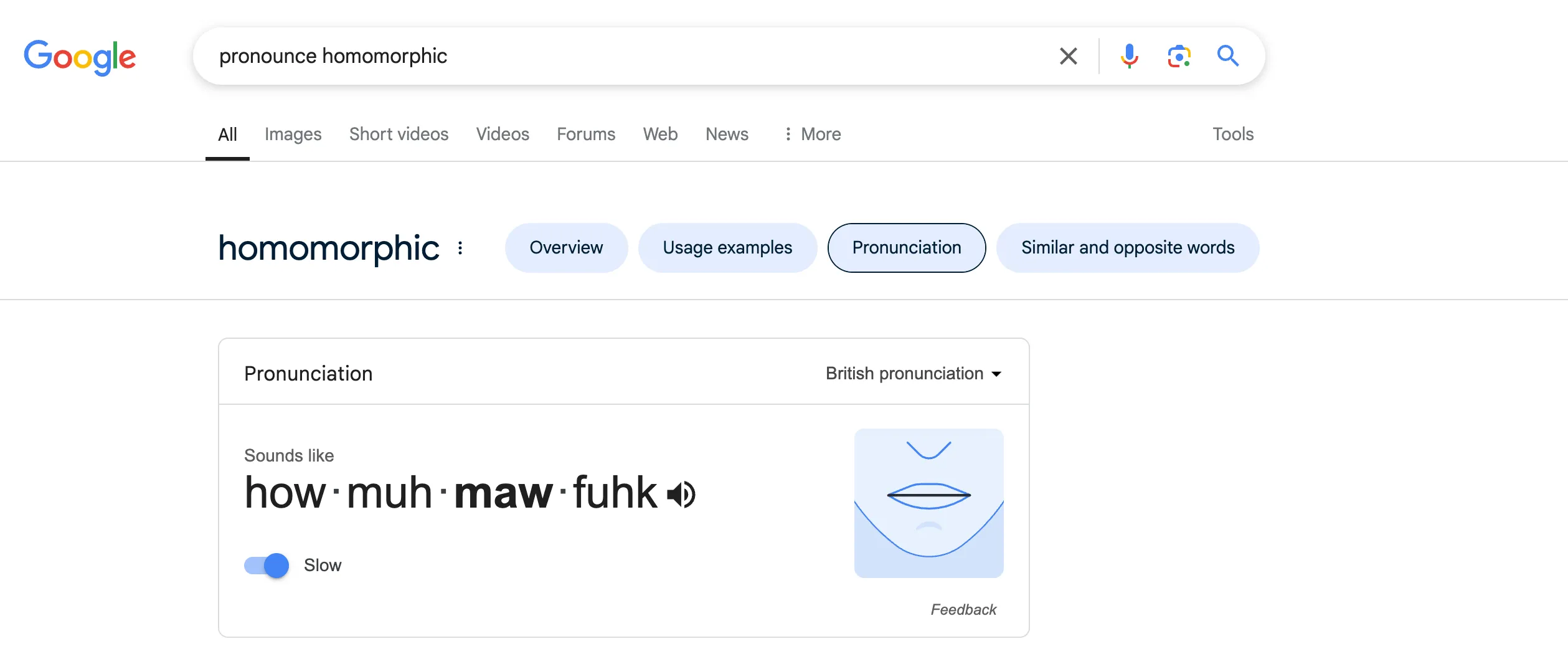
Example of Google pronunciation
🔥 Features
- Audio Pronunciation – Hear how a word is pronounced in different accents.
- British vs. American Pronunciation – Compare regional variations.
- Visual Mouth Animation – See how to shape your lips and tongue.
- Phonetic Breakdown – Words are displayed in syllables for better understanding.
- Practice Mode – Speak into your microphone, and Google will check your pronunciation.
- Slow Mode – Play audio at a slower speed for better clarity.
🎙️ How to Practice Your Pronunciation
- Search for a word’s pronunciation
- Example: “How to pronounce phenomenon”
- Select “British” or “American” pronunciation.
- Press the microphone button (if available).
- Say the word aloud.
- Get real-time feedback – Google will highlight correct and incorrect syllables.
- Adjust and retry until you get it right!
🏆 Why It’s Great for Learning
✔️ Immediate feedback – Helps correct mistakes instantly.
✔️ Breaks down pronunciation – Highlights syllables to improve clarity.
✔️ Interactive practice – More effective than just listening.
✔️ Works for multiple languages – Not just English!
🌍 Supported Languages
The practice feature is available in:
- English (British & American)
- Spanish
- French
- German
- Portuguese
- Italian
- Japanese
- Korean
- Hindi
(More languages may be added over time.)
🚀 Try It Yourself!
Go to Google and search:
👉 “How to pronounce [word]“
https://www.google.com/search?q=homomorphic+meaning&num=10&newwindow=1&sca_esv=ee3395f8cbb9de9c&rlz=1C5CHFA_enFI1144FI1144&sxsrf=AHTn8zoM3IjHxTjYcuLIDg100rFrj8EUiA%3A1741859636918&ei=NKvSZ-3VN7uI9u8P1q6u6AE&ved=2ahUKEwi4objp5IaMAxUy_rsIHd1AGSEQyNoBKAB6BAgWEAA&uact=5&si=APYL9bul15qo2RpUbZhcNNKMCE_lHz9NxsIHkz4ZoARmUJ0IwDrCBUjBsXp7nwtRits2La6tnNg3HPcVLrvbsrBZIslcdYJGU8NlyuD_9p0izWft2xzIqW5oNuQ11zyP27DsZhWKRgo6&ictx=1#wptab=si:APYL9bvzNfLQ3p2wP1qPPhAnUEzoAsysHMLZVvWCYE9irNBCKk_1Qgd73kH_WU44F7wj28dH5HqR18Rci3q_kOWrs6dL-4xw0iqiwT9qWL6oZj44z0MugWXJDqHf2j8FYQJCG9scwgoa
Then click the microphone and start practicing! 🗣️🔊